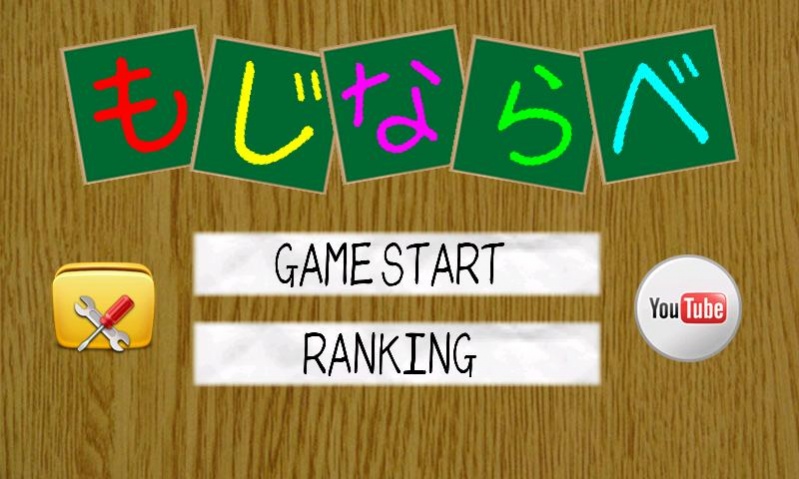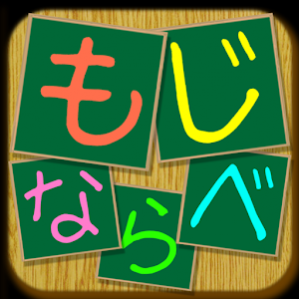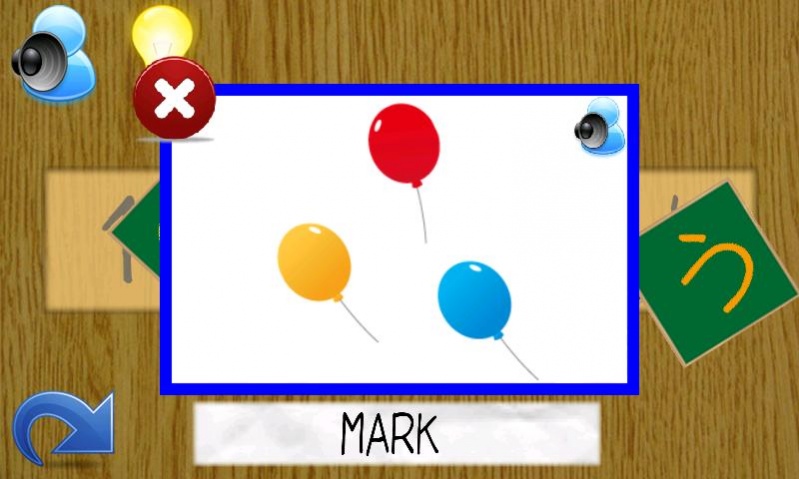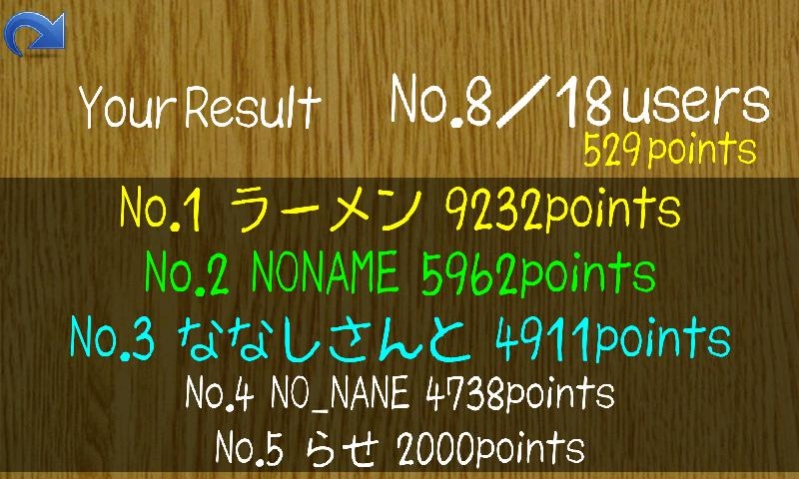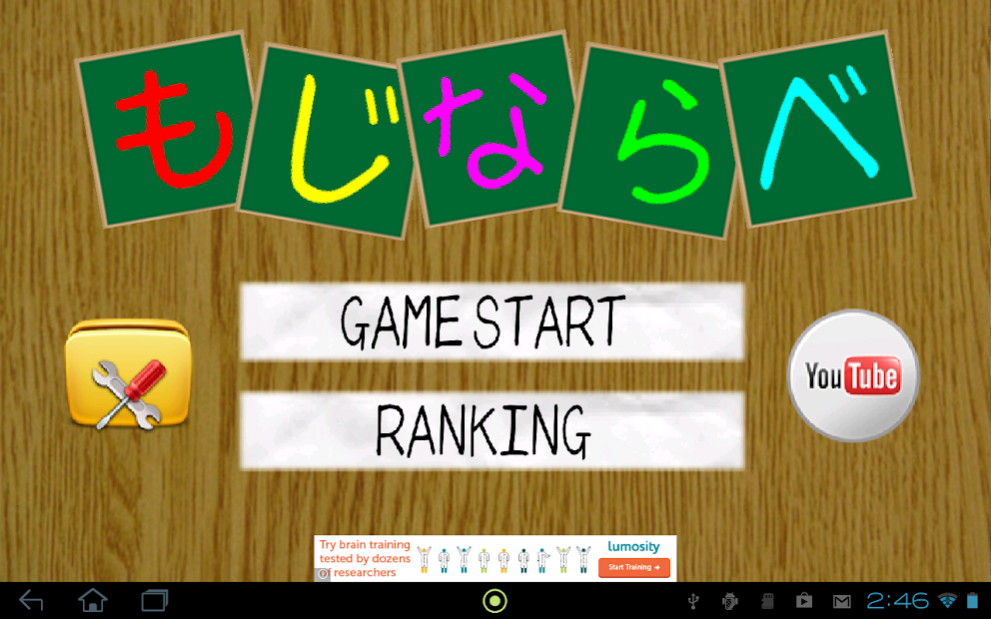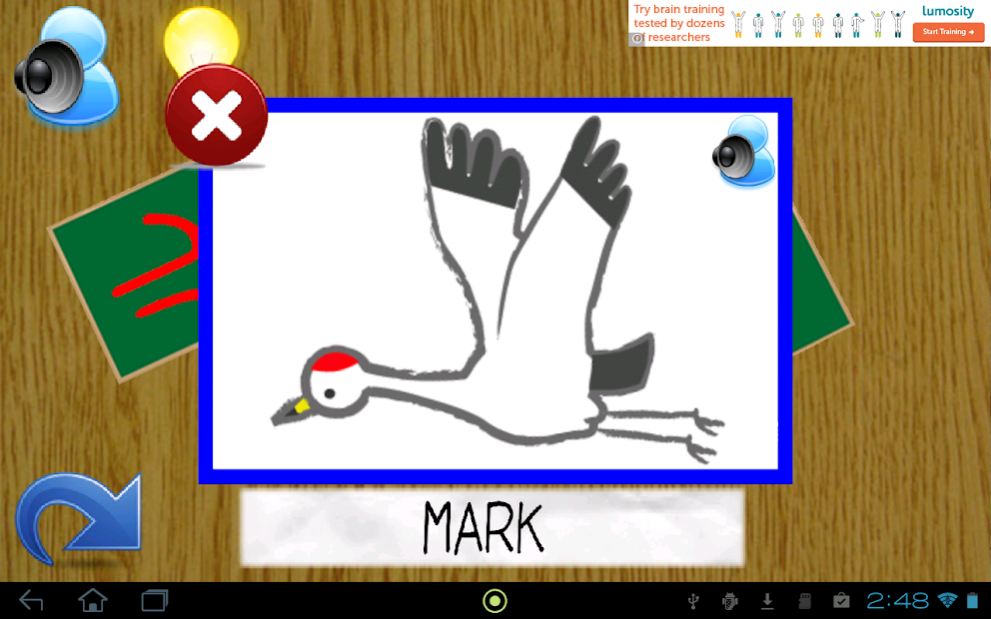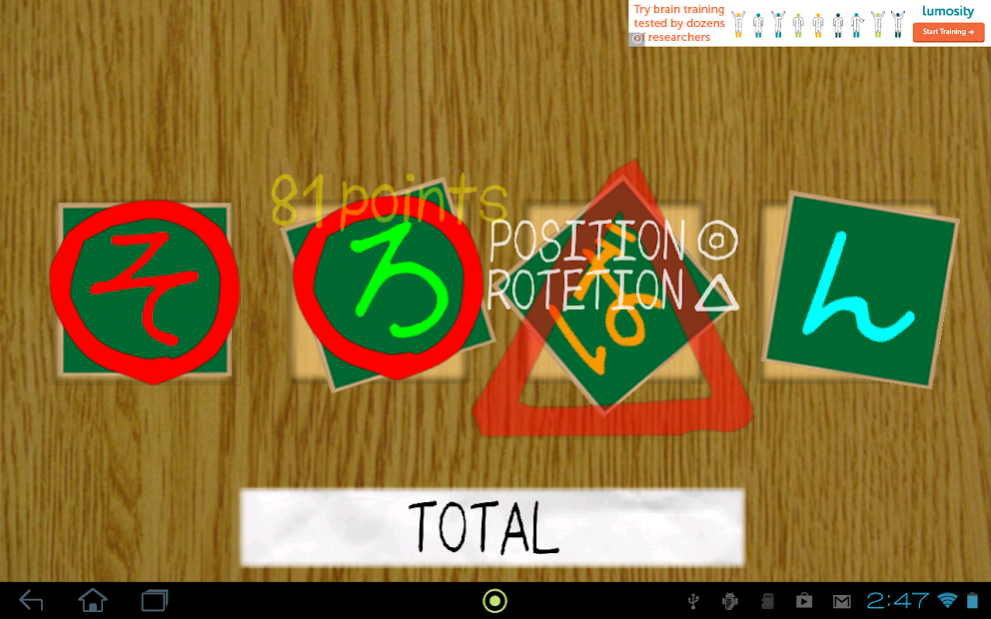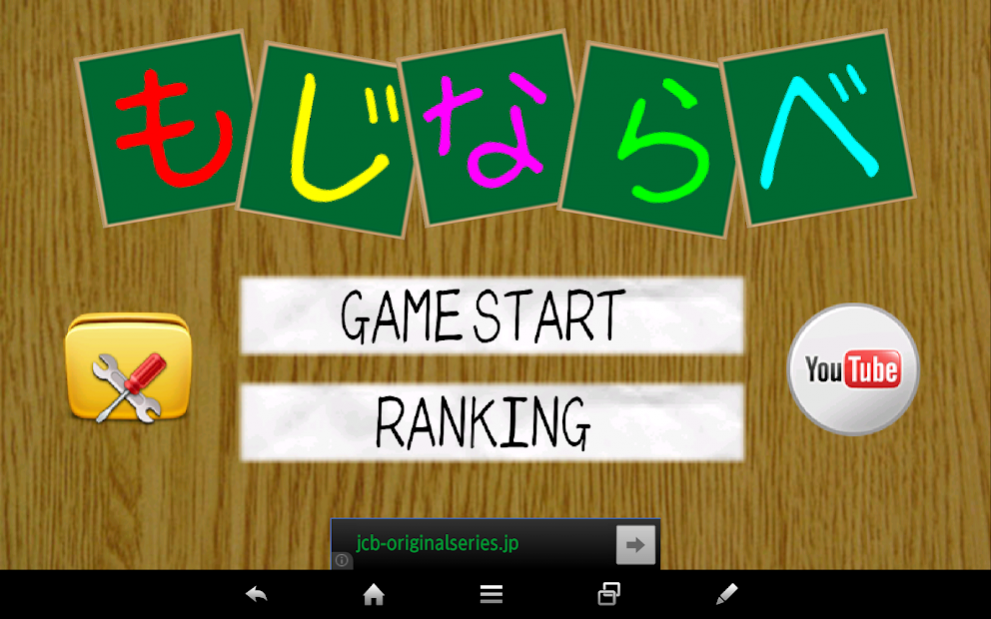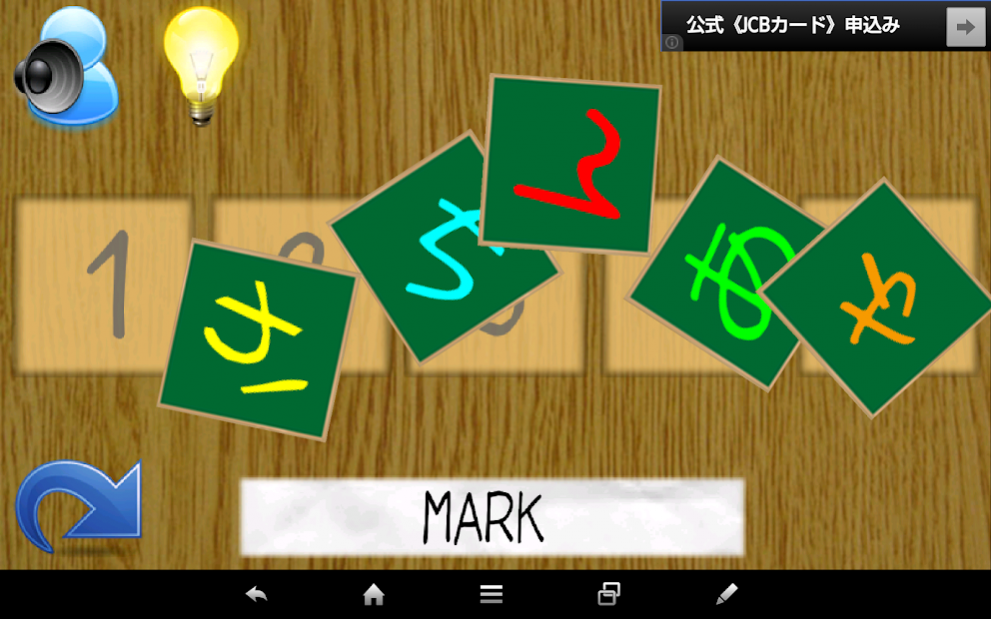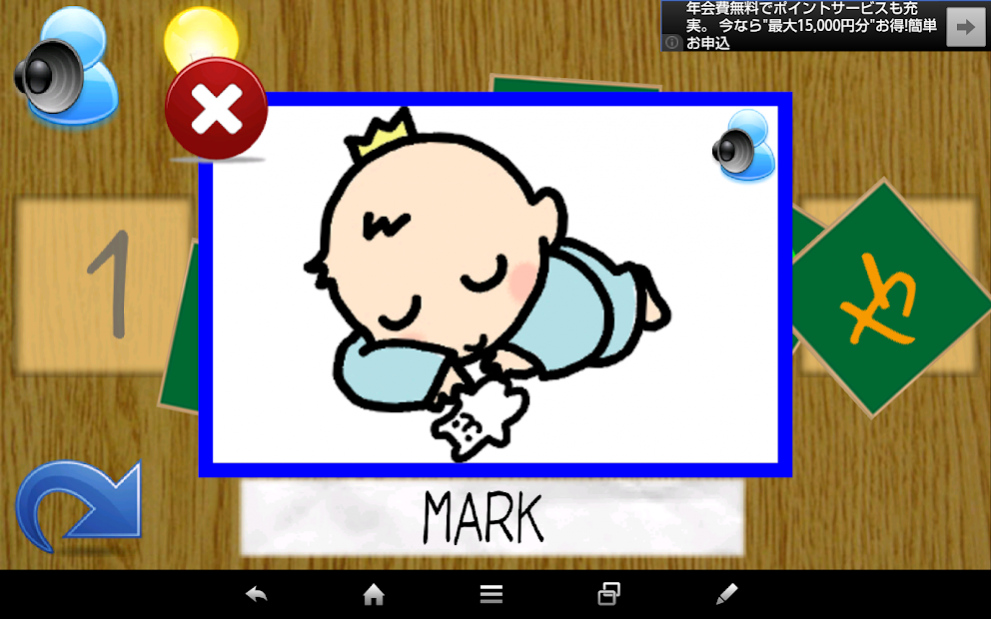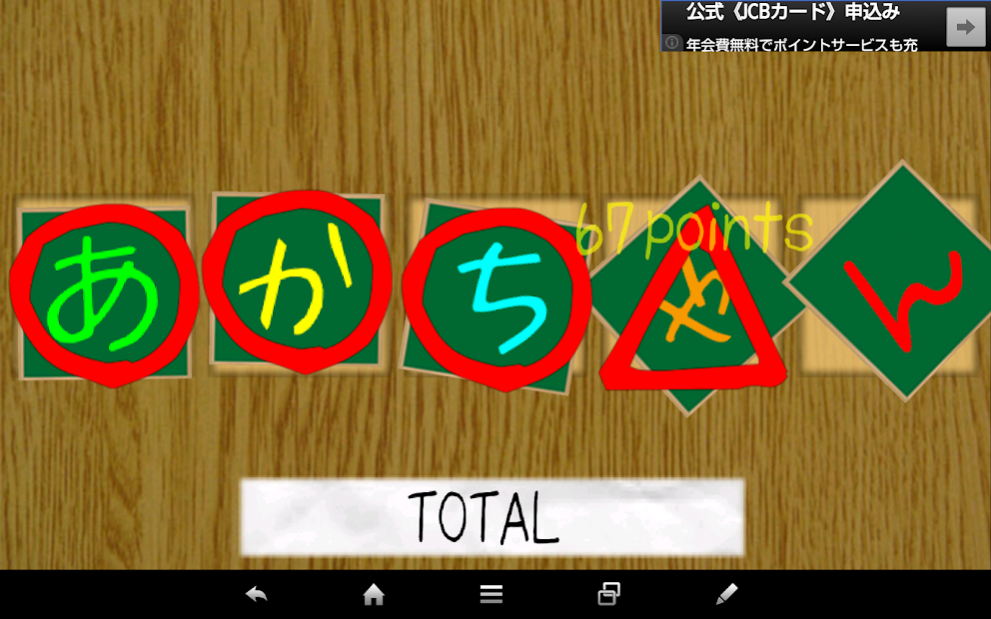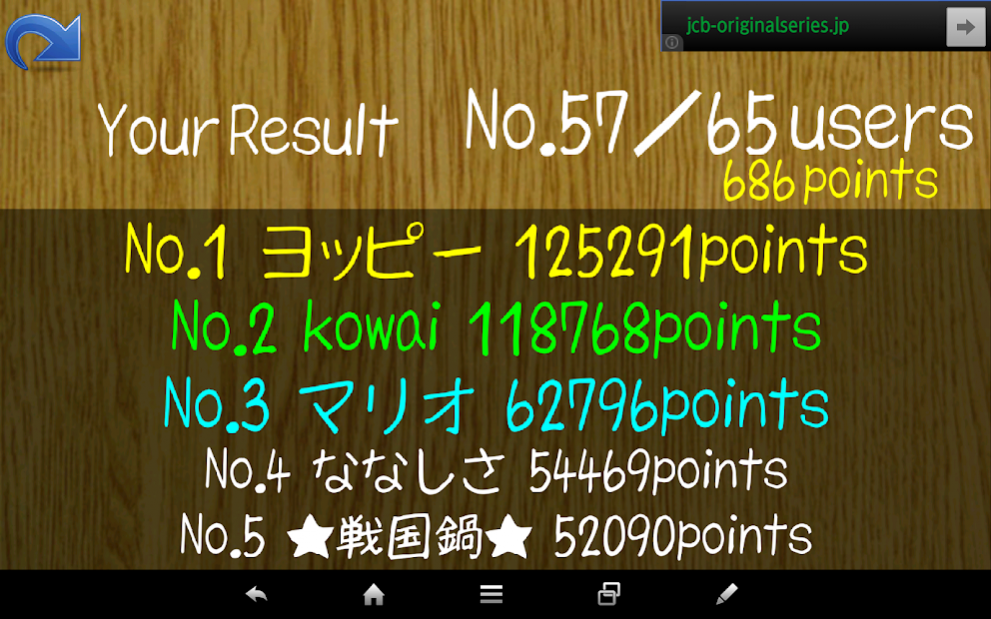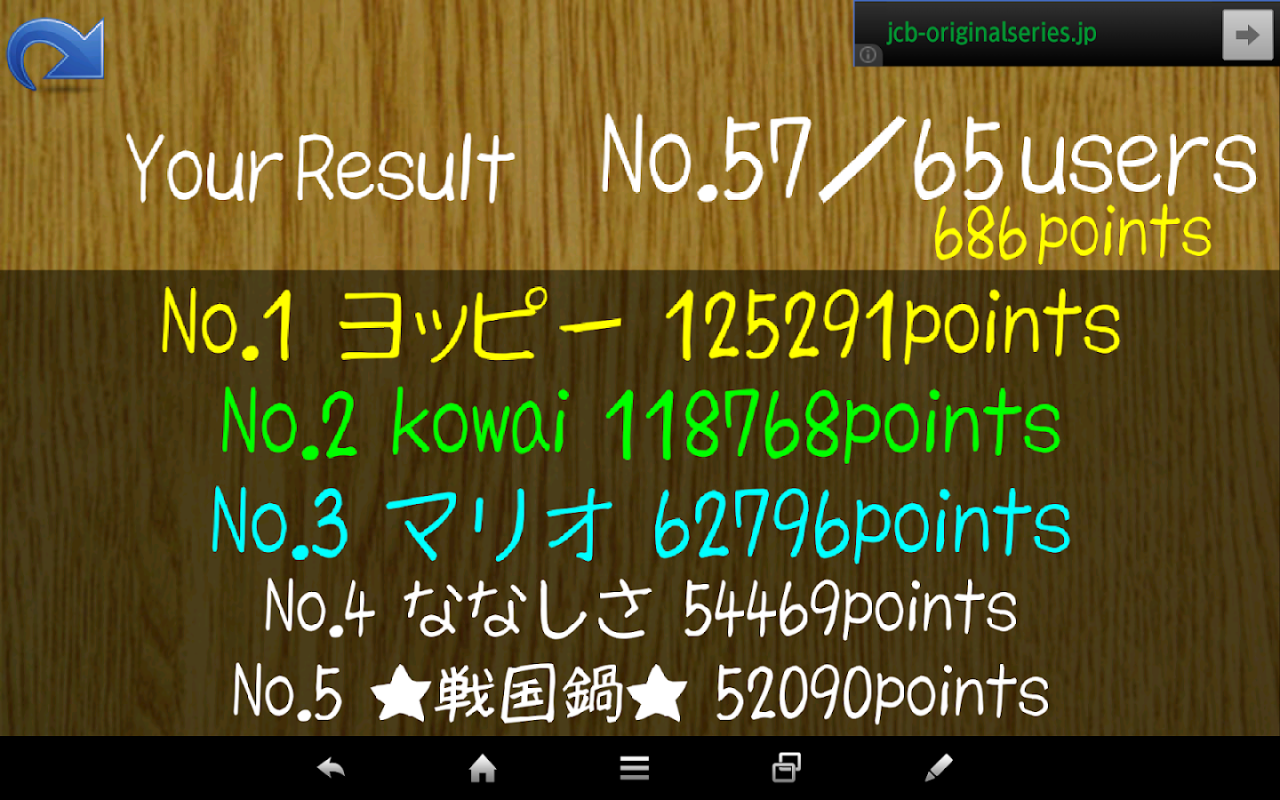MOJINARABE 2.1
Continue to app
Free Version
Publisher Description
Let's arrange the "HIRAGANA" or "KATAKANA" cards and make the word!
It is a game that the char cards correctly aligned by listen "Voice" or look the picture.
This helps to increase vocabulary for Infants,children or foreigners.
It is a game that the char cards correctly aligned,set position and rotation.
If you correctly ordered,you will get points.Illustrations and voice, will assist you.
This app have about 400 words,so you will not get bored. Let's study all words!!
It is necessary the network-connection to download pictures.
In order to use the tts(talk to speech) function,Japanese TTS needs to be installed
for example N2TTS etc..
You should watch the YOUTUBE to know how to play game.
http://www.youtube.com/watch?v=oCGWxfcvbzQ
(you watch this movie in app)
[Setting]
(1)BACKMUSIC : You can mute ONLY background music.
(2)RANKING-REGIST : You will be able to register on the ranking server.
(3)RANKING-NAME : When you register on the ranking server,this use(within 6 chars)
About MOJINARABE
MOJINARABE is a free app for Android published in the Puzzle & Word Games list of apps, part of Games & Entertainment.
The company that develops MOJINARABE is M.Sakai. The latest version released by its developer is 2.1.
To install MOJINARABE on your Android device, just click the green Continue To App button above to start the installation process. The app is listed on our website since 2017-10-24 and was downloaded 3 times. We have already checked if the download link is safe, however for your own protection we recommend that you scan the downloaded app with your antivirus. Your antivirus may detect the MOJINARABE as malware as malware if the download link to jp.co.sakai.mojinarabe is broken.
How to install MOJINARABE on your Android device:
- Click on the Continue To App button on our website. This will redirect you to Google Play.
- Once the MOJINARABE is shown in the Google Play listing of your Android device, you can start its download and installation. Tap on the Install button located below the search bar and to the right of the app icon.
- A pop-up window with the permissions required by MOJINARABE will be shown. Click on Accept to continue the process.
- MOJINARABE will be downloaded onto your device, displaying a progress. Once the download completes, the installation will start and you'll get a notification after the installation is finished.